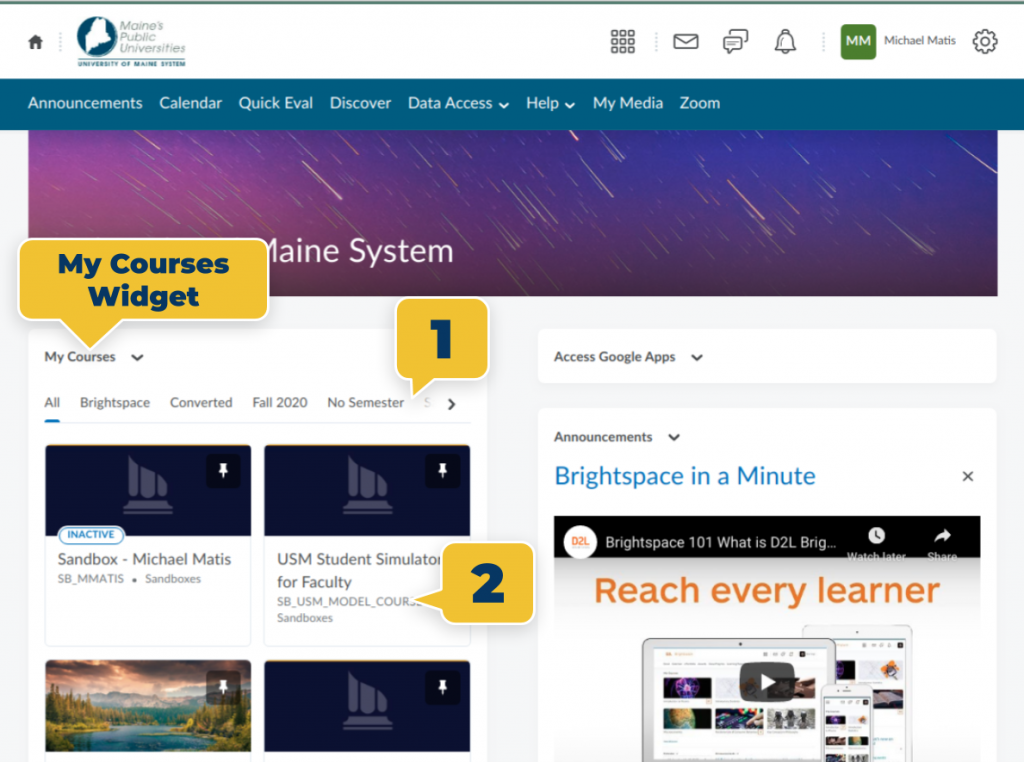Where can I find my course in BrightSpace?
Depending on how you got to BrightSpace, you will see either the University of Maine System landing page, or the University of Southern Maine landing page. In either case, there are two ways to find your courses.
The My Courses Widget
This widget displays a tile for each of your courses. Click a course’s tile to enter that course.
- The filter tabs allow you to filter the tiles shown by semester and other categories
- Each course you have access to has a course tile.
The “Waffle” Button
The other way to get to courses you have access to is the Waffle button. The advantage to the Waffle button is that it is located at the top of every page in BrightSpace, and thus can be accessed at any time. Clicking it makes a listing of all the courses you can access to appear. If you have access to a lot of courses, you can filter the ones listed using the search field.

Figure 2: Example University of Souther Maine Student BrightSpace
What if my course is not listed in BrightSpace?
If you do not see a course you are registered for in Bright Space, please do not worry. All courses will arrive in your BrightSpace listing by the start of classes on Monday, August 31st. If you have any questions about when a particular course will be available to you, please reach out directly to the Early College Administrator at the campus you are enrolled in.