How to Use the Sidebar Options
If you select the Sidebar page template or the Feature – Sidebar page template and then click “Save Draft” or “Publish:, the “Sidebar Options” box will appear under the page editing box, shown in figure 1. Here, you can select which sidebar will appear on the page. For most subsites you will use the “Primary Sidebar,” but on some there may be more than one sidebar to accommodate different needs. Sidebars will need to be set up by a web administrator, so please contact the content management team if you would like to add or edit your sidebars.
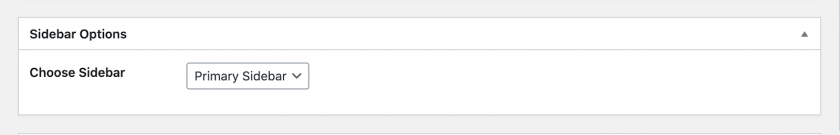
Note: If you are using the “Default Template” without also using the “Home Layout” features or “Home Slider”, the option to choose sidebar will be located in the “Page Options” box on the right side of the “Edit Page” page instead.
