How to Use the Quick Edit Function
In the “Quick Edit” menu, shown in figure 1 below, you can edit the page title, the “slug” (which is the text that will appear in the page URL after the subsite and any parent pages), the “Parent” page (a page which this page is nested under in the URL structure), the page “Template” and have the option to make the page private or password protected.
Remember to click “Update” in the lower right corner to save any changes.
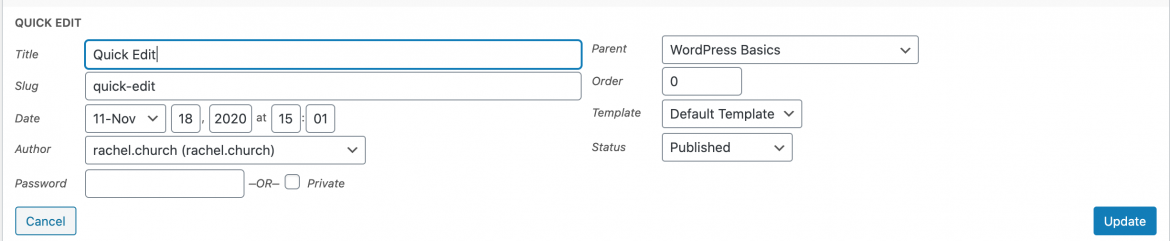
Example of subsite, parent page and slug position in a URL:
https://www.maine.edu/subsite/parent-page/slug/
So, for the webpage you are currently reading (https://www.maine.edu/content-management/wordpress-basics/quick-edit/) the subsite is “content-management,” the parent page is “wordpress-basics” and the slug is “quick-edit”.
