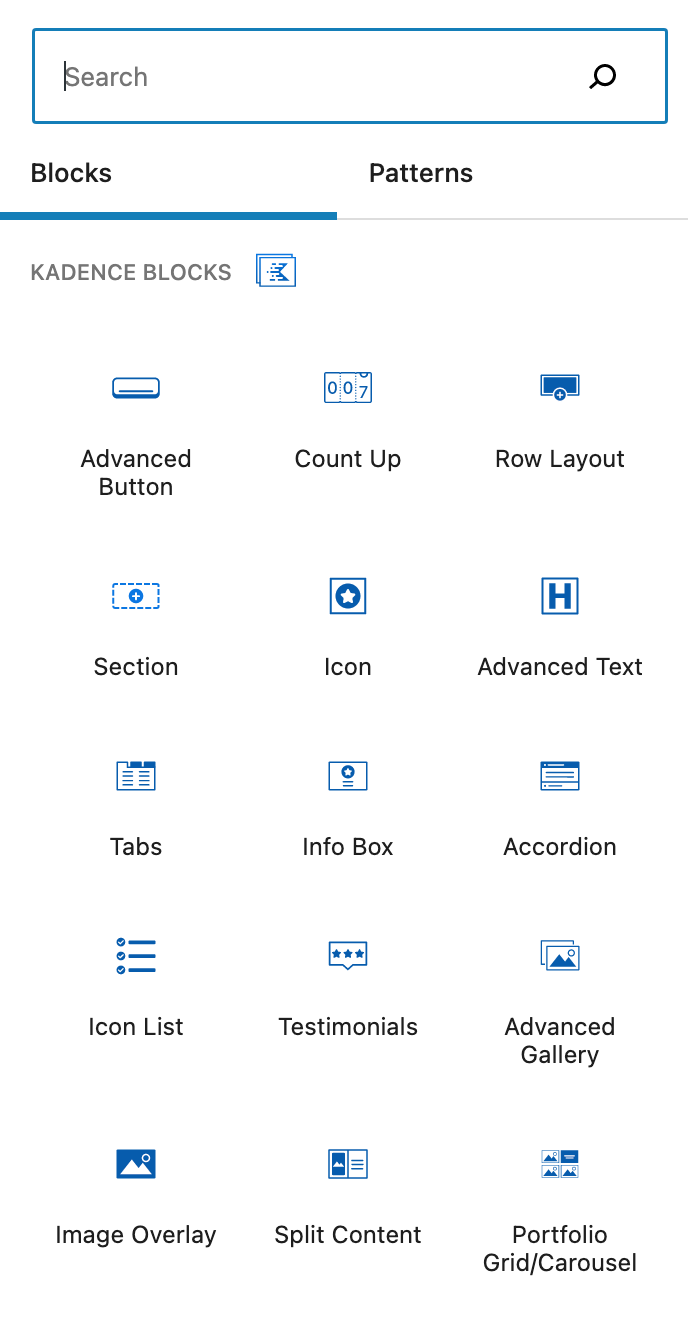How to Edit the Page Body, Also Known as Page Content
Gutenberg blocks will be used to build your website. To Start, click the plus button in the top left corner or in the body of the post/page you are working in as shown in figure 1.
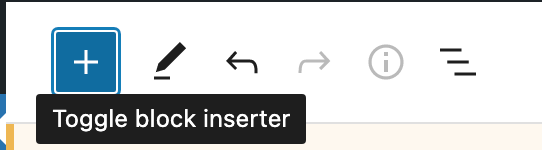
Next, search for the content you would like to add to your page/post. Once you find what you are looking for, click the content to add it. There are many Gutenberg blocks to choose from such as buttons, text boxes, accordions, lists, image galleries, etc. You will see two tabs at the top as shown in figure 2. The first one, “Blocks” is a list of all the default blocks you can choose from. The second tab, “Patterns” consists of pre-built blocks that adhere to University of Maine System styles. For more information on how to use Gutenberg blocks and patters, please contact ums.websupport@maine.edu.