How to Navigate the Dashboard Page
The dashboard page contains a lot of information and links related to your subsite, but most editors will only need to work with a few of the functions found on the Dashboard. The functions are all located in the sidebar menu on the left hand side, as shown in figure 1 below.
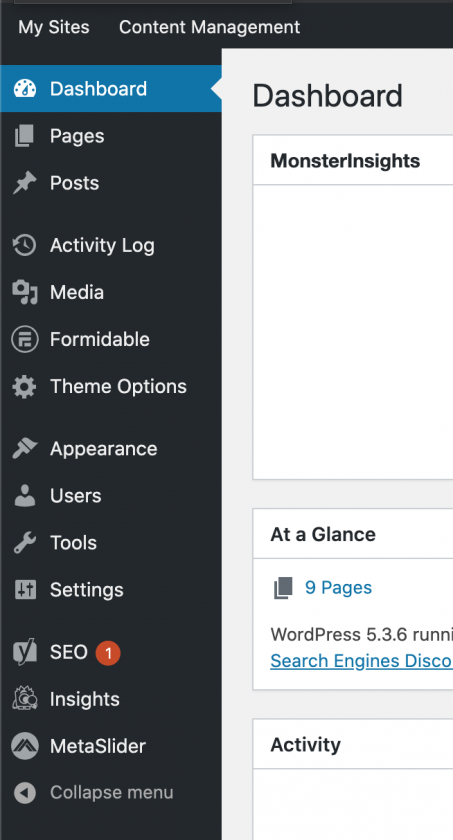
The primary function an editor will be concerned with is the “Pages” function. This is where you will find all the web pages on your subsite, edit existing web pages and add new web pages.
The next important function is “Media.” This is where you can add and edit your image files and document files.
Note: You can also upload and edit image and document files from the “Edit Page” function, which we will go over later.
Some editors may also use “Posts,” “Formidable” or “MetaSlider.” These are more advanced topics that will not be covered in WordPress Basics. Please contact contact the web content management team for additional training or assistance with these features.
